Tracking Comments
If you are new to Blogging then you must be keen to see some comments on your Blog. The comments on main Page can traced easily & but If you are concerned about the comments on older posts which are no longer being shown on main page of your Blog. Here's how you can trace the comments on Blogger Blog : -
- Login to your Blogger Account.
- On Dashboard screen, Click on Settings link of your Blog.
- Now click on Comments Tab.
- Scroll Down to Comment Notification Email setting & add your Email address.
- Save Settings.
Now you will be notified via Mail whenever someone leaves a comment on your Blog. You can also add up to 10 Email addresses where notifications can be sent.
Comment Moderation
It means editing the comments left by people on your Blog before showing them on the site. This helps reduce Spam & abusive comments easily. You can set on the Comment Moderation setting by following these steps :
- Under the Same Comments Tab as above.
- Scroll down to ' Enable comment moderation? ' setting.
- Choose ' Yes'.
- You can also add up your E-mail Id to get notifications when Anonymous Users leave comments.
After you choose Yes, a link will appear on your dashboard whenever there are comments to review.
| If you loved get them sent into your Inbox Click here! |



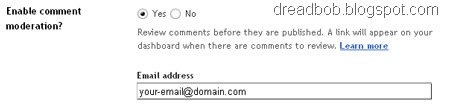
0 Comments:
Post a Comment