This article helps you tackle the compatibility issues of your Microsoft Word Documents. If you send a document made with Newer version of MS Word, then sometimes the reader is not able to access the document in .doc format because of older version of MS Word on his system. So the problem needs to be solved with a more stable & easily accessible format which can be opened by almost most of it's versions.
Which is the Format that beats .doc format in Microsoft Word?
The answer is RTF, also called Rich Text Format. The format can be opened in almost all the versions of Microsoft Word & even in many other Software. In simple language the RTF format is much more stable & better than .doc format.
|
Saving Files in RTF format:
|
Here's the screen shot to help you out:

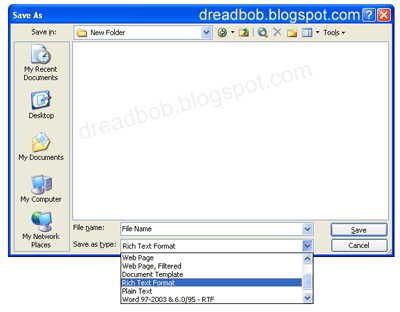
0 Comments:
Post a Comment