Whenever we install a new program in Windows XP, then the programs get highlighted under the Start menu. The menu shows the new programs for some days & if you think you don't need to remember the newly installed programs & want them to look normal, then just follow these simple steps: 'Highlight Newly Installed Programs' Now the newly installed program will not be highlighted & will be displayed normally. If you like these small tricks then feel free to subscribe to my feed Stay tuned for more tips & tricks... .
How to stop highlighting new programs in Windows XP
Friday, June 6, 2008
At 6:03 AM
Label: highlighting, start, Tips, windows
Subscribe to:
Post Comments (Atom)

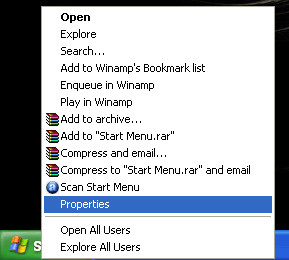
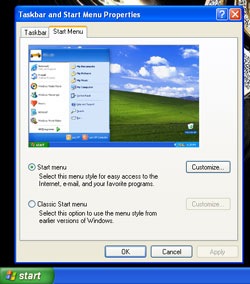
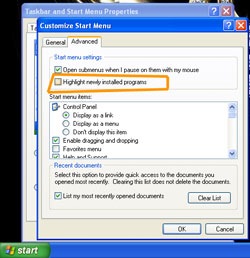
0 Comments:
Post a Comment