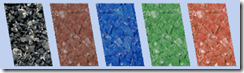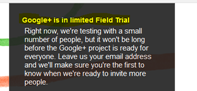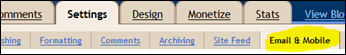If you are thinking to start a new blog then choosing a good blogging platform matters a lot. The two most popular ones are Blogger and Wordpress. Today almost all of the blogs chose either Blogger or Wordpress for their website.
Since I have been with blogger since 2007 when I started this blog, I must say that if you are new then Blogger is the one you should go for. Its simple and quite easy to manage. But you must also be thinking to go for Wordpress right? So here’s a quick comparison of why to chose blogger over Wordpress.
Why Blogger is Better?
- Easy Registration :
Its really easy to register and start your own blog, you can even create a new blog while reading this post. Just go to blogger.com and register your blogname.blogspot.com with your Google account and you are set to go!.
- Easy Setup :
Unlike Wordpress you do not have to install or setup anything on your server. Blogger has nothing to setup until you move it to your custom domain.
- Easy postings :
Start posting by just logging in to the blogger.com and using the inbuilt online post writer which offer rich HTML writing.
- Easily skin your blog :
You can easily put new themes to your blog by just downloading the xml file and then uploading it by logging in to your blogger account and your posts remain intact while you do so. There are so many great themes for blogger blogs over the web. Just Google ‘blogger templates’ and you will see many cool themes for blogger.
- Manage Widgets :
You can add widgets in your blog by adding HTML/Javascript codes which is really flexible and easy. So no need to manage plugins like in Wordpress.
- Easy Photo Uploads :
When you get a blogger blog with your google acccount then you also get Picasa where all the photos you upload in your posts are stored. You can easily share the albums on your blog.
- Easily Earn from Blog :
You can easily earn money from your blogger blog by creating or integrating it with Google Adsense account. Just place Google ads on your blog and if you get good traffic then you blog can earn you money depending upon the number of clicks and page impressions.
- It’s Google :
It was bought by Google and you can expect a lot amazing apps, widgets and cool plugins for Blogger blogs in future as it’s a part of Google now!.





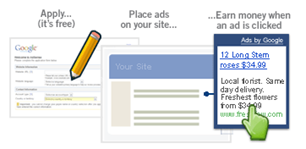





 The rumors of next generation of iPhone after the iPhone 4 have been surfacing all over the internet for quite a long time now. Now there’s news that a new device which may be iPhone 5 was spotted and it might have screen like HTC’s EVO mobile device and the design is also different and not the same as iPhone 4 or iPhone 3GS. But all these are just rumors and nothing is confirmed from a credible source.
The rumors of next generation of iPhone after the iPhone 4 have been surfacing all over the internet for quite a long time now. Now there’s news that a new device which may be iPhone 5 was spotted and it might have screen like HTC’s EVO mobile device and the design is also different and not the same as iPhone 4 or iPhone 3GS. But all these are just rumors and nothing is confirmed from a credible source.